Bootstrap is the most popular CSS framework on the web. It makes it incredibly easy to create beautiful, responsive designs that just work. However, it’s not always possible to use Bootstrap for your entire website. Often the website’s main CSS is outside of your control. You just need to use a portion of Bootstrap CSS. For example, at FormDen, we want all of our users to be able to use Bootstrap’s excellent form CSS even if they aren’t using Bootstrap on their website.
If you just add Bootstrap CSS to your webpage it will conflict with ...
Update! FormDen can now automatically validate your form fields fields for you. Learn how!

People make mistakes when they fill out forms. By validating form responses before accepting them, we can alert users to their errors before they submit the form. In this way, client side form validation can vastly improve the user experience. This article will explain some basics about form validation and then illustrate how to validate form fields using jQuery.
There are two types of validation: client side validation and server side validation ...
We’ve created a drag-and-drop bootstrap form builder. It allows you to easily create Bootstrap forms without having to manually write out a bunch of form syntax. When you are done, you can copy well-formatted HTML code from the builder:
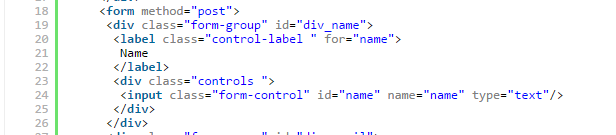
and paste it into your webpage. If you are already using Bootstrap CSS on your website, the form will look great out of the box. If you don’t use Bootstrap on your website, that’s ok too. We’ve created an isolated version of Bootstrap CSS that you can wrap around your ...
© 2014-2020 Pareto Software, LLC | Blog | Bootstrap Form Builder