In order to process your form, you need to tell FormDen what fields to expect when the form is submitted. All fields must have a unique id that corresponds to the field's name. You can see this by looking at the HTML code of any input:
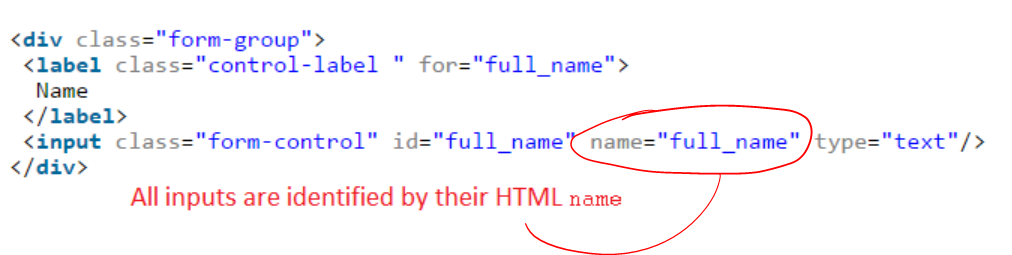
If you are using the form builder, you can import the form's structure. This will import the names of all the fields in your form builder, as well as other relevant information:
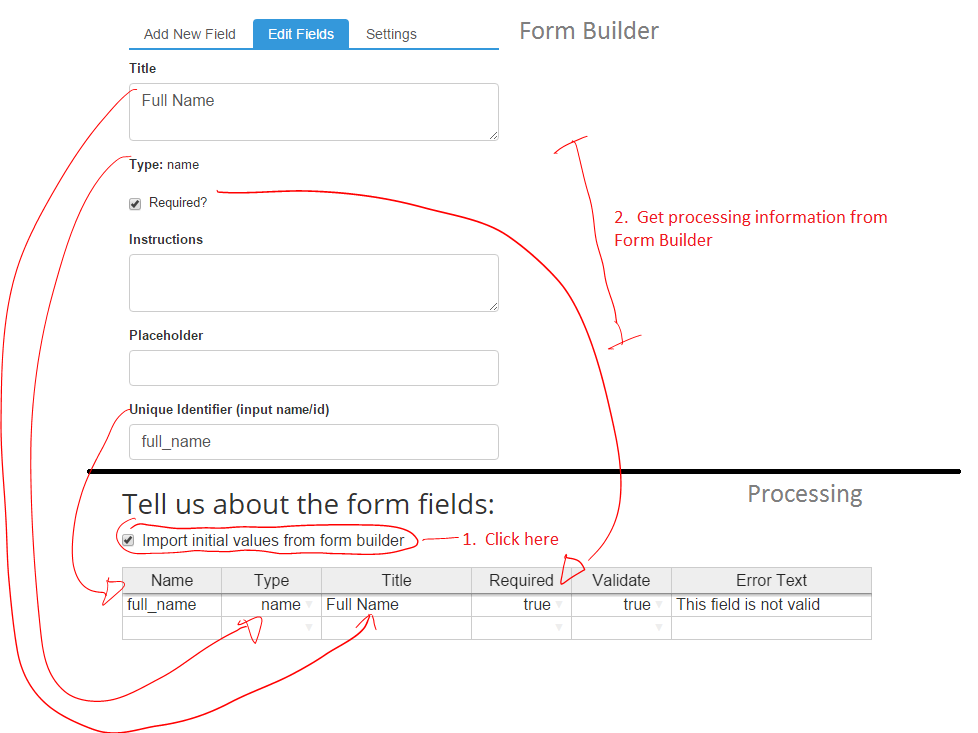
If you are coding your form from scratch, you'll need to enter this information manually. The table below explains how each property affects processing.
| Property | Explanation |
|---|---|
| Name | This is the unique id that let's FormDen identify the field. |
| Type | This describes the field. It will be used to validate the field. See table below. |
| Title | The Title will be used in emails. It can differ from the <label>. |
| Required | If "true", submissions not be accepted until this field is completed. |
| Validate | If "true", submissions will be validated against the field "Type". (e.g. if the "Type" is email, only emails will be accepted. |
| Error Text | The error message that will appear when a field is rejected as invalid. Useful for reminders (e.g. That doesn't look like a number!) |
It is important to understand the different field types. Otherwise, your fields will not be validated correctly.
| Type | Description |
|---|---|
tel |
A telephone number. Must include numbers. |
name |
A person's full name. Validated as text. |
email |
An email address. Must contain an @ and a domain. |
message |
The primary message in a form. Validated as text. May be used in SPAM detection. |
subject |
A summary of the submission. Validated as text. Used as the subject in emails |
text |
A single line of text. |
number |
Must be a number or integer. |
checkbox |
A HTML checkbox. Zero or more may be selected. |
radio |
A HTML radio. At least one must be selected. |
date |
The date in the format of MM/DD/YYYY |
textarea |
A paragraph of text. |
url |
A webpage. Must end with a valid domain. |
© 2014-2020 Pareto Software, LLC | Blog | Bootstrap Form Builder